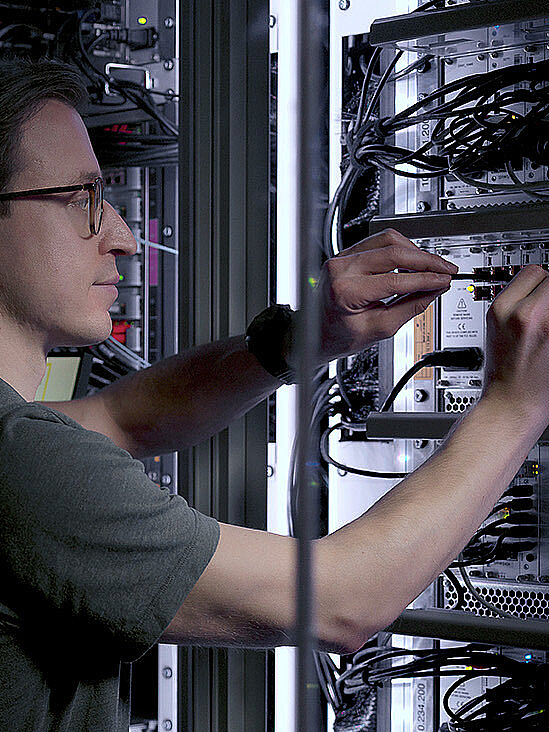IP Network Separation Cards work with two independent WDP systems. Each WDP system connects a selection of sources to IP Remote Transmitters and a workplace with two IP Remote Receivers and a smartTOUCH keyboard. Although the components are connected to two WDP switches over the same VLAN, they are not connected to each other because they reside on separate networks. Users can switch and toggle between both networks with their smartTOUCH keyboards.
- Highly secure network separation
- Switching and toggling via smartTOUCH keyboard
- SFP modules for copper and fiber connections
- Direct connection of 3 system devices